I just received notification that Field Ballistics for Windows Phone has passed the Microsoft certification tests and is now available in the store. It may take a day or two before you can search for it in the store but you can install it now using this link.
Some of the cool features are illustrated with the following screen shots:
The shooter and targets are placed on a map. The program automatically computes the range to the targets. It also automatically computes the direction of the wind relative to the bullet flight path. This means that if the wind is from the west and you are shooting at a target to the south you will get the correction the full value of wind drift. But if you then choose a target directly east (or west) of you the wind correction will be zero. Of course all the trigonometry is done to correct for shooting in all directions.
At the bottom of the screen are two columns. The left column is the ballistics solution to make the shot at the selected target. In the right column is data about the target and the bullet when it arrives at that target. Of particular note is that in the case above the bullet velocity is in red (the theme color of the phone). This means the bullet velocity is below the minimum you have specified in the settings. This is particularly important for Boomershooters because the targets won’t detonate if the bullets are going too slow.
Tapping the ‘S’ or ‘T’ icons at the bottom of the screen moves the center of the map to the shooter or the selected target. The down arrow icon moves the selected target (or the shooter if it was selected) to the location of the phone using the phone GPS. This means that you can set up multiple targets on the map, then the shooter can “run and gun” and get ballistic solutions quickly. By using the GPS to get the current location of the shooter the distances and wind corrections are automatically update for each position the shooter wishes to shoot from.
You can add as many targets as you wish* and give them user friendly names. If you tap the “Measure” button you can use the phone camera and accelerometer to determine the incline to the target from your current location.
This is the incline measurement screen using the camera. You put the crosshairs on the target and tap “Done” to capture the incline of the phone for this target. You can also zoom in or out and refocus the camera.
[Please note this is only to illustrate the incline measurement feature, not to advocate shooting in cities.]
The automatic weather conditions are obtained from the current location of the shooter. This doesn’t mean the physical location of the phone. You can position the shooter in another state and the nearest weather station to the designated shooter location will be used. When you define your own conditions you can even use the phone GPS to capture your altitude.
Black Hills and Federal match ammo are predefined. Add as many of your own cartridges* as you desire.
Some predefined rifles are included but you can add as many of your own rifles* as desired.
There are pages and pages of easily accessible help on the phone.
*The trial version only allows one target and one each of user defined conditions, cartridges, and rifles.

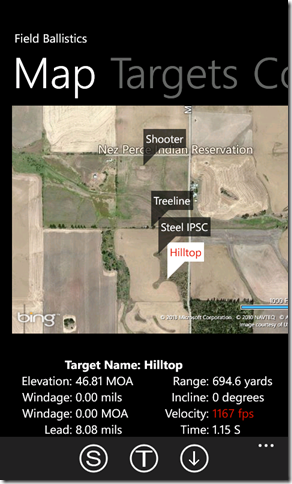
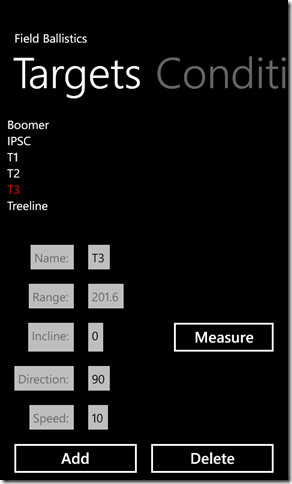
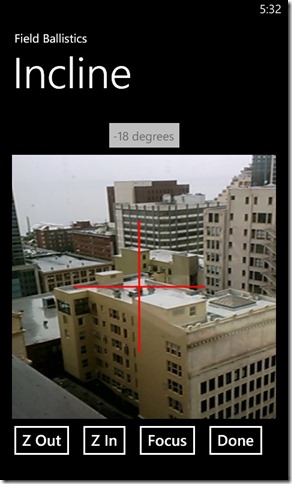
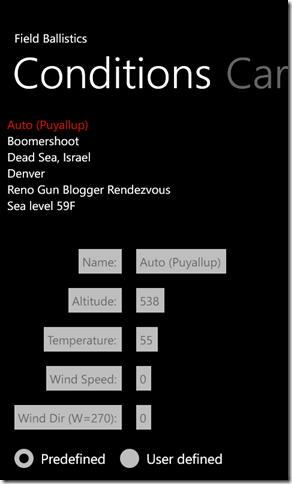
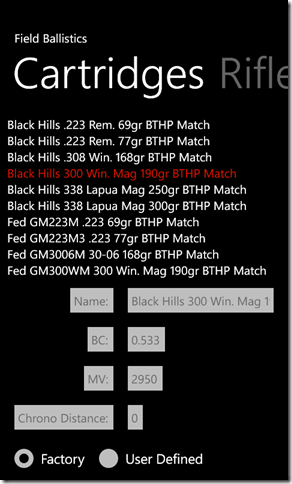
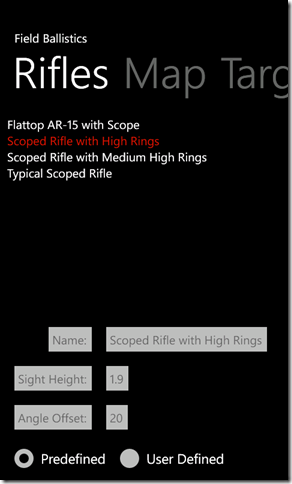
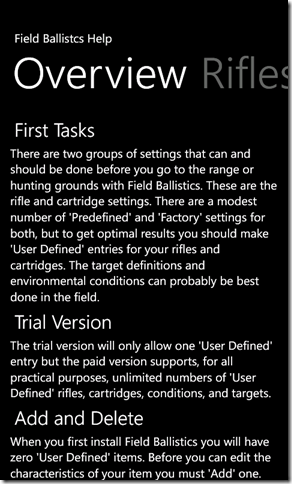
As a dedicated iPhone user, and assuming you will not be developing an iPhone version anytime soon, I believe you have just convinced me to buy a Windows phone for the sole purpose of running one app.
why?… IOS has “shooter ballistics” “ballistic AE” and a few others… those 2 being the best of the bunch though…
Hmm. I have Ballistic AE and MD Ballistics, but haven’t tried “Shooter Ballistics.” I will look for it.
Really, the thing jazzing me about Joe’s app is the GPS-enabled stuff. Pretty much perfect for Boomershoot.
I do like Ballistic AE’s HUD, and MD Ballistics’ ability to dial in size of target. Lots of different approaches, and they’re all fun to explore. Don’t really have a favorite yet.
Very few people are using windows phone. Number one is Google’s android, but the android market is split, there are a lot of subtly different android versions. Number two is Apple. Windows is far, far behind, pretty much nowhere.
I know. But since I helped write Win Phone 7 I have both a fondness and the familiarity with it to bias my development interests.
What’s the app written in?
C#.
Very cool! But I has a sad knowing it is only on Windows Phone 🙁
What phone would you prefer it be on?
Android personally, but we have several iOS devices as well so either platform would be ok. I’d even consider helping collaborate on an Android port if you wanted the help.
I’d probably do iOS before Android–if I were to support another platform.
Well, I don’t have any iOS development experience – so I don’t know how much help I would be there. But I would definitely purchase a copy if offered on iOS.
It’s always great to have more apps out there. I find that once one type of app comes out then others will program their take on it. That’s how a good library of apps is developed (IMO).
On the iPhone I use Ballistic (v4.3.0) by Jonathan Zdziarski. While the app does cost a little it does a lot. Besides standard loads it allows you to model handloads. A lot of the features are beyond what I use such as being able to choose different drag models. It has variables for just about anything that can be changed on a firearm or in the load. What I like best is that the spreadsheet and graphics can be emailed so it’s easy to generate printouts if needed. If you have an iPhone check it out
Pingback: SayUncle » Ballistic App for Windows Phone
I hope you will look into Android for this. . . I would love it but am a droid user. . .
Pingback: And you still use Android? | The View From North Central Idaho