I just submitted my exterior ballistics app, Field Ballistics, to the Microsoft store for Windows Phone. It will be a few days until it is published. In a day or so I’ll give more details but here is some of what I submitted:
Field Ballistics is a revolutionary exterior ballistics application. Previous ballistics app are little more than glorified pieces of paper with ballistic tables. Field Ballistics uses the phones high tech capabilities to give ballistic solutions for multiple targets.
Place push pins on a map for each target automatically computing the distance from shooter to target, use the camera and accelerometer to measure the incline, use the Internet to automatically get up to date environmental conditions from the closest weather station. Select a target on the map and see the exact scope settings needed and information such as the time of flight and bullet velocity at impact.
When the shooter moves to a new location the ballistic solution for each target is automatically updated. Range and wind direction are automatically corrected using the new shooter location and information from the nearest weather station. You just enter in the new scope settings and take the shot.
Select from any of Federal or BlackHills match ammo or add your own. Input chronograph velocities and Field Ballistics corrects for the distance from the chronograph to the muzzle.
Field Ballistics is more than a glorified piece of paper. It uses the full power of your phone to give you ballistic solutions to multi-target problems.
I started seriously working on this about a year and a half ago. It feels really good to get it out the door.
Update:
In response to this comment from Ray what follows is the exact text of the privacy policy stated in the app:
Requests for map and location information from Bing and other Microsoft services are made by this application and may include the current location of your device. This application uses the Microsoft location service for some actions.
These actions will cause the location of your device to be stored on the device. This information, and all other data for this app, can be deleted by using the ‘reset’ menu item. The use of the location services can be disabled by using the ‘disable use of location services’ menu item.
If ‘Auto’ shooting conditions are used then requests for current weather conditions at the shooters location are made from wunderground.com.
Other than as disclosed above, no information of any type is ever sent by this application to any other device, user, application, or web site for any purpose.

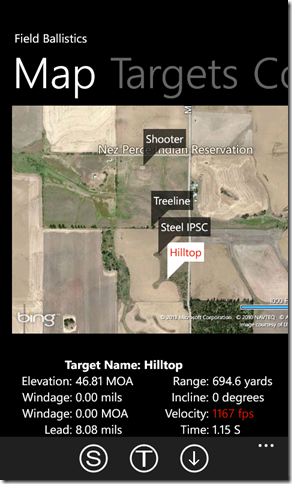
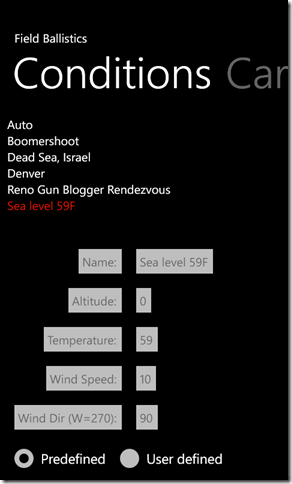
Neat. Does it run on other phones?
I wonder if the store will refuse it for failing the PC test.
No other phones at this time.
I don’t think it will be refused. I have going through the acceptance criteria quite thoroughly. It should be just fine and work on Windows Phone 7.1 and later.
Does it then upload all the info directly to the NSA computers? 😉
See my updated post with the privacy policy.
I just submitted my exterior ballistics app, Field Ballistics, to the Microsoft store for Windows Phone is not anywhere near as exciting a first line for a post titled Field Ballistics for Windows Phone as I was hoping. 😉
(A Windows Phone sounds like the sort of thing I would probably want to shoot, pretty quickly.)
Now I want a Windows phone. You’ve done what the marketing department at Microsoft could not.
Does it get automatically disabled on any phone that is owned / used by law enforcement or any government agency? LOVE to watch a lawyers argue over how that infringes on government ah-THOR-ah-ty. Not that I’d like to see you involved in a lawsuit, but the popcorn factor would be high.
If I had a way to enforce that I would give it serious consideration.
I also thought about being able to disable all apps, except mine or others that I gave the key, within a 1500 yard “bubble” around me. But that could be exploited by the bad guys via variously means so I thought it best just to keep it as clean as was practically possible.
I will purchase this as soon as Sprint drops a WP8 device!
That could happen soon.
Thanks.
My questions (and remember, I am not tech savvy). When you push “reset,” does that mean the information is not recoverable by any means whatsoever? Never ever ever?
Second, if you disable “location services,” is the phone still usable?
In answer to your first question:
The data may remain in RAM until you exit the app although the app itself does not have access to it.
The data which was stored in your non-volatile memory is at least partially overwritten by new data when you exit the app. It may be that some of the data remains recoverable until it is overwritten by some other app (such as new email or an instant message).
Depending upon the algorithm used by the O/S to allocate deleted non-volatile file storage areas it may or may not be possible to prevent its recover with sophisticated hardware tools. I just don’t know for certain. I know that when I worked there the Windows Phone team took privacy very seriously but I can’t say what the story is now.
In answer to your second question:
The answer is yes. You can disable location services on an app by app basis or for all the apps on the entire phone. There are exceptions built into the O/S and the hardware.
The Windows Phone O/S always allows the “Find My Phone” access Location Services (which is more than just GPS) even with Location Services turned off.
The app processor, which runs the Windows Phone O/S and all the apps, is different from the ‘phone modem’. The modem is a processor for handling all the telephony and has access to the GPS independently from the app processor. Hence turning off location services in the Windows Phone O/S does not prevent the modem from telling your cell provider (and 911 services) where your phone is.
My first thought on reading the title wasn’t software, but instead involved the ballistics of the phone itself.
Obviously we need a trigger pulling device with a USB i/f …
Yeah. The device would also have servo motors for transverse and elevation controls. With the proper shock absorbing mount the phone could look through the rifle scope and utilize the higher quality optics too. Then the phone could send a live video (or at least moderately high frame rate of still pictures to another phone or computer anywhere on the Internet.
Aaaarrrrgggghhhh …
Well done, kudos, my complements, and so on. Really.
But …
I once wrote a balllistics program that simply computed the trajectory of bullets. It matched the Sierra Loading Manuals beautifully, so I trusted it, and years of hunting backed it up. But, it ran on an HP-67 programmable calculator, which I long ago stopped using and then, not quite so long ago, sold on eBay.
Now, having spent three sessions in our storm cellar during this tornado season without any contact with the outside (other than a fold-in-the-middle cellphone), we finally bit the bullet, as it were, and now have brand new iPhones, model 4S. I can watch a tornado bear down on me in real time. Good stuff.
I started looking at ballistic apps for it and grew disgusted quickly. Mind you, I’m not interested in programs that “let me make this particular shot, ’cause without it I’m just guessing”. I don’t make those kinds of shots. I just want a good app that computes the trajectories of my handloads.
And yours isn’t for the iPhone.
Sigh …
Congrats on getting this out, Joe! I hope you sell several dozen of them! One for each WP user!
I’ve got a years-old HTC HD7 running WP7.5.
I like it far, far, better than comparable Android products.
Any word on pricing?
$2.49
Pingback: Quote of the day—J | The View From North Central Idaho
Pingback: Field Ballistics failed certification testing | The View From North Central Idaho